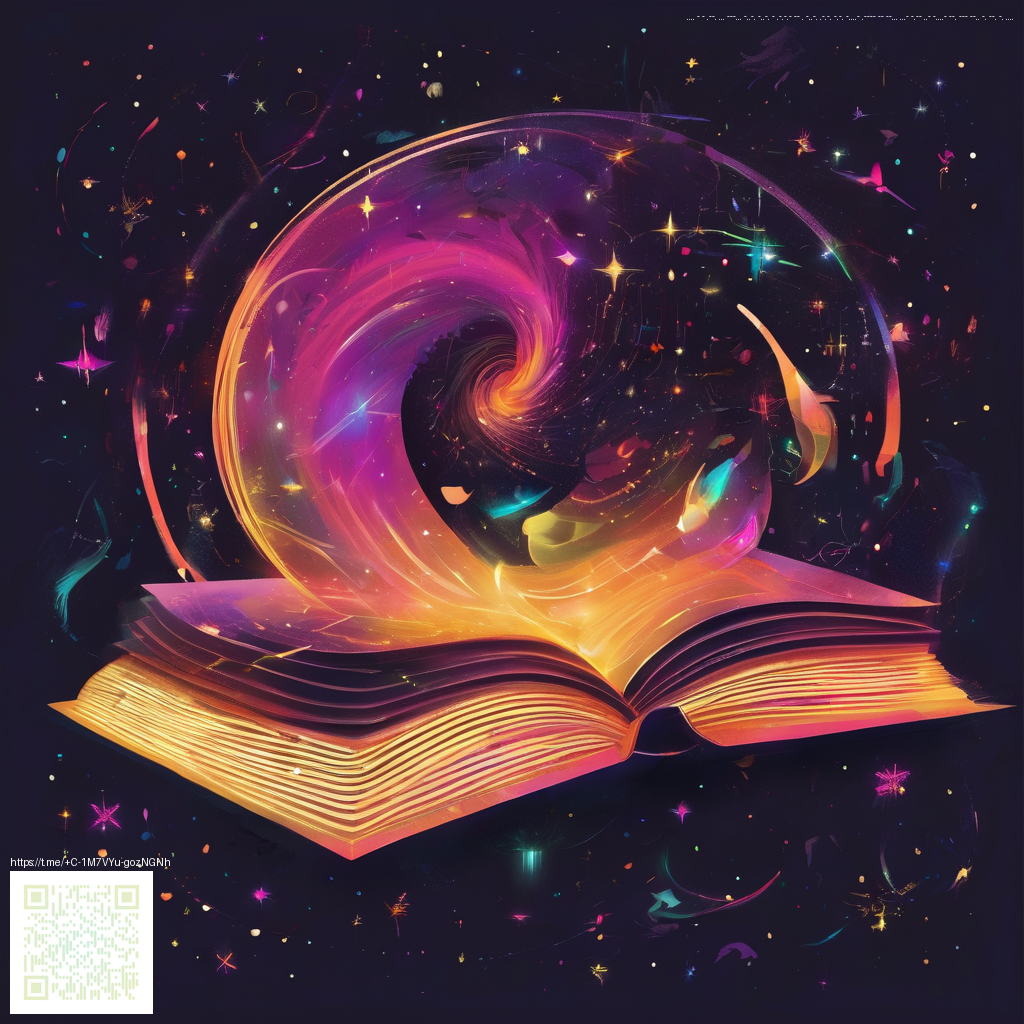
Streaming Setup Guide for Alan Wake II
Alan Wake II brings a moody, story-driven thrill that translates best when your broadcast feels as crisp as the game’s nocturnal visuals. The goal of a top-notch streaming setup isn’t just pretty graphics it is reliable performance that keeps your audience focused on the narrative and action. With Remedy Entertainment’s sequel leaning into atmospheric lighting, dynamic shadows, and a fast-paced combat rhythm, you’ll want a pipeline that preserves fidelity without sacrificing frame stability or audio clarity. This guide breaks down practical choices for hardware software and workflow tweaks that help you deliver broadcasts that feel as polished as a synchronized cinematic trailer 🎮🔥.
Hardware and software kit that keeps pace
Streaming Alan Wake II at a high quality starts with a capable core. A modern GPU paired with a capable CPU helps you render immersive scenes while your encoder handles the rest. A common, balanced build looks like this:
- GPU: RTX 4080 or better for ample headroom with RT effects and high-res captures
- CPU: 12th/13th Gen Intel or Ryzen 7000 series with sufficient single-thread performance
- RAM: 32 GB for smooth multitasking between the game, OBS, and any on-stream overlays
- Storage: fast NVMe SSDs for quick level loading and snappy capture reads
- Capture and streaming: a capable capture card or software routing that supports the chosen resolution
Beyond hardware the software stack matters as much as the silicon. OBS Studio remains a robust, flexible choice for most streamers. Make sure your drivers are current and that you’ve pinned a clean scene layout with a dedicated game capture source and a separate audio mixer track for microphone and system sound. If you notice stuttering or encoder overload during intense action sequences in game, you’re in the right neighborhood to optimize the pipeline rather than upgrade components first. Community discussions often highlight the balance between quality and stability as the deciding factor for viewer retention.
Encoder and streaming settings that keep the action smooth
When it comes to encoding the game capture you have several viable paths. The most common approach for high fidelity without breaking the stream is to use Nvidia NVENC with a high quality preset. A few practical targets to start with:
- Resolution and frame rate: 1080p at 60fps is a sweet spot for many audiences, though 1440p can work if you have headroom
- Bitrate: 4500–6000 kbps for 1080p60, or adjust upward if your audience’s bandwidth supports it and your platform permits it
- Keyframe interval: 2 seconds for stable stream synchronization
- Profile: High, with the reference set to 8x or the encoder’s recommended best quality setting
If you encounter encoder overload or black screens during intense scenes, the fix is often a mix of slightly lowering game settings and dialing back the encoder load. The community has seen both black screen and overload issues tied to specific driver combinations and complex scenes in Alan Wake II; in many cases a modest tweak to the encoder preset or a short-term driver update resolves the problem. The takeaway is to monitor OBS’s stats live and adjust in small increments to maintain a steady stream even when the game is pushing the engine hard 🎯.
Scene design and lighting that frame the action
A clean scene layout helps viewers stay oriented as you switch from stealth to combat. A solid three-node lighting setup plus a simple camera angle can dramatically improve perceived quality. Here are quick tips:
- Soft key light for natural skin tones; avoid harsh hotspots that wash out the screen
- Fill light to reduce black crush in shadowed corridors
- Back light to separate you from the game scene and add depth
Backgrounds matter too. If you use a green screen, keep the chroma key color consistent and test the edge spill around fast motion. For overlay elements such as health bars or quest prompts, opt for semi-transparent panels that don’t obscure important on-screen action. The right balance keeps the game readable while preserving your personality on stream.
Audio clarity and mic discipline
In a story-driven title the spoken lines and environmental audio are crucial. A crisp dynamic microphone paired with a quiet room and a proactive noise gate creates a listening experience that matches the game’s tone. A few best practices:
- Set your noise gate to exclude room hums without muting soft voice lines
- Use a limiter to prevent sudden spikes during intense scenes
- Mix game audio and mic to ensure dialogue remains legible above gunfire and ambient sound
Community insights and the streaming mindset
Players share that the strongest streams feel intimate yet technically solid. Community threads emphasize finding a personal balance between top-tier visuals and steady frame delivery. Whether you are chasing 1080p60 or a crisp 1440p60, the consensus is clear: stability wins over occasional dips in texture detail. Streamers who engage with chat during quieter moments and use tasteful, non-distracting overlays tend to retain viewers longer and cultivate a loyal following. The vibe of a well-run broadcast mirrors the pacing of the game itself, weaving narrative beats with the rhythm of your chat.
Keep up with updates and the evolving toolkit
Alan Wake II has benefited from iterative patches that improve performance on a range of hardware configurations. Staying current with driver updates and game patches helps reduce compatibility hiccups during long sessions. Many players find that enabling a few quality-of-life settings in the game’s options can help manage frames during bloom and fog effects, while the streaming toolchain remains stable in the background. The dynamic nature of updates means your setup will likely require occasional fine tuning, so bookmark a routine to test new builds and share findings with your community.
Modding culture and developer commentary
While Alan Wake II does not orbit a heavy modding scene in the same way as some sandbox titles, the PC community loves tweaking overlays and broadcast aesthetics. Developers have underscored a commitment to performance and polish across patches, and mod-minded streamers often exchange practical tweaks for UI elements and scene composition. Expect ongoing conversations about how to preserve atmospheric lighting while keeping a clean UI, with a dash of humor about surviving the game’s tense sequences alongside your audience.
Ready to upgrade your everyday carry for on-screen brilliance While hardware and software can push quality forward, your workflow and presentation style are equally important. With thoughtful encoding choices and a calm, broadcast-friendly setup, you can deliver crisp broadcasts that keep fans engaged from the first shadowy hallway to the final confrontation.
Stay sharp, keep drivers updated, and test new captures during lighter sessions before a big stream. And if you’re shopping for a practical accessory to protect your gear on the road or in the studio, consider the versatile Slim Glossy Phone Case for iPhone 16 Durable Lexan for your gear bag—a subtle upgrade that travels well with your setup.
Slim Glossy Phone Case for iPhone 16 Durable Lexan