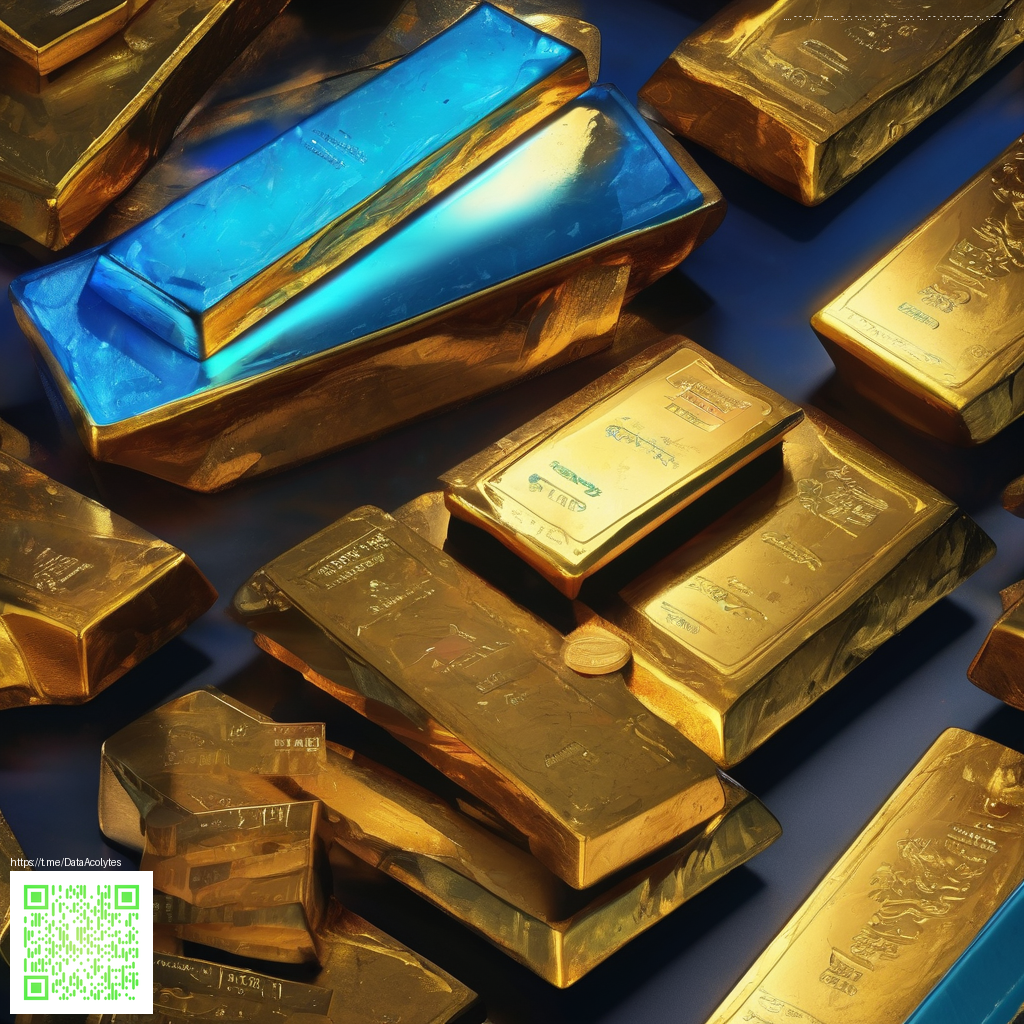
Biomes Transformed With Red Nether Bricks Builder Guide
Red Nether Bricks open a bold new path for players who want to reshape worlds with a crimson accent. This brick like block brings a rich texture and a sturdy feel that fits many themes from eerie nether inspired zones to dramatic border walls. If you are curious about how a single block can influence biome mood this guide dives into practical uses and creative workflows. 🧱
Understanding Red Nether Bricks
Red Nether Bricks are a dense brick like block that carries a distinctive crimson hue. They align with the brick family in terms of scale and durability while offering a strong color shift that can anchor a biome transformation. The block has a hardness of 2.0 and a resistance of 6.0 making it dependable for heavy foot traffic and long lasting builds. It stacks up to 64 items which makes large scale projects more manageable.
Mining requires a pickaxe and the brick drops the Nether Brick item when harvested. The block is not transparent and does not emit light which means you should plan lighting separately to keep the area safe and readable at night. This attribute makes Red Nether Bricks a smart choice for clean geometric walls and structured terraces that read clearly across the landscape.
Practical building tips
- Frame a riverbank with bold red walls to set a strong color contrast against sand and water
- Pair crimson tones with dark wood for moody zones that feel ancient and lived in
- Experiment with repeating patterns such as offset courses to add texture without crowding the view
- Blend with nether inspired elements like basalt or blackstone to deepen the theme
- Since bricks do not light up on their own include lanterns or glow lichen in a thoughtful layout
Biome transformation workflows
Begin with a clear plan for the target biome and mark key boundaries using Red Nether Bricks to give the space a defined edge. Build a solid base using the bricks to create an elevated platform or thick walls that shape the silhouette of the new region. Add texture by alternating brick courses with small gaps and varied heights to mimic natural erosion and man made fortifications. Blend in natural features like water pools or trees that fit the crimson mood to keep the scene immersive. 🪵
In forest type biomes a crimson canopy with a brick framed path can guide the eye through the landscape while retaining a sense of discovery. For plains and savannas a brick arch or gateway can serve as a dramatic entrance that still feels part of the environment. The key is to balance the bold red palette with greens browns and neutral tones so the biome remains comfortable to explore.
Gameplay mechanics and performance
Red Nether Bricks behave like a solid block with dependable placement and stacking behavior. They do not emit light which means you will likely add separate light sources to keep interiors and pathways bright. When used over large areas the block helps maintain a crisp geometric look that reads clearly from a distance which is important for large scale transformations.
Keep an eye on how these bricks interact with other blocks in your build especially if you mix in warp and crimson woods. The strong color can overwhelm a scene if overused so consider moderation and deliberate focal points like an entryway or a central plaza. This approach helps protect performance while preserving visual punch.
Modding culture and community creativity
Players often treat Red Nether Bricks as a design tool in community builds and maps. Data packs and resource packs let artists swap textures or adjust how bricks respond to light in custom biomes. Large scale transformations showcase these bricks as anchors for a crimson world concept and many builders share tutorials that break down layout strategies and palette decisions. 🧪
Support Our Minecraft Projects