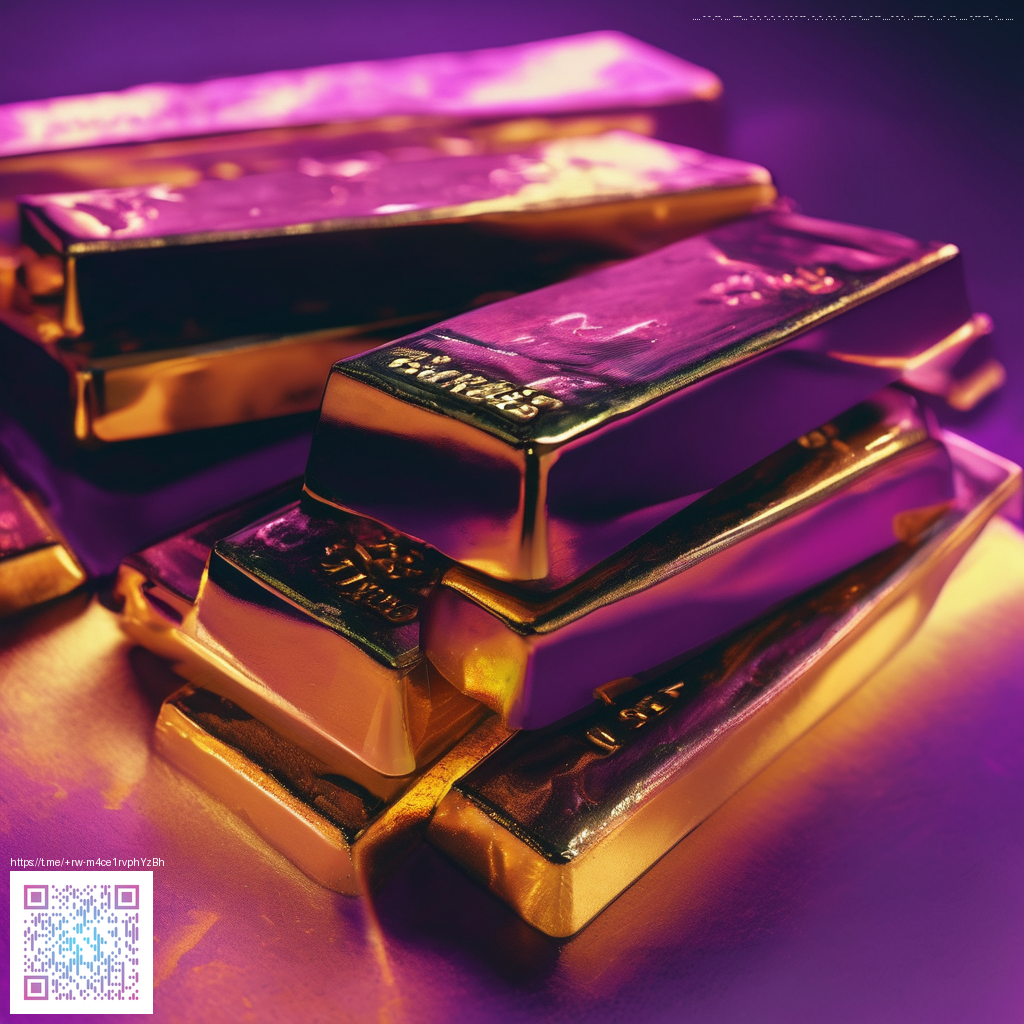
Unlocking orange concrete powder with commands in Minecraft
Orange concrete powder is a vibrant tool for color coded designs that players love to weave into floors walls and art. In Minecraft the powder behaves differently from solid blocks yet it shares the same color family as its concrete counterpart. A key feature is that powder becomes solid orange concrete when it touches water. This simple interaction powers clean crisp geometry that builders crave for mosaics borders and signage. Since its introduction together with other color variants the powder has become a favorite for large scale projects and art driven builds. It also blends well with water physics and can be a satisfying challenge to animate within a purely command driven workflow.
From a gameplay perspective orange concrete powder sits in the same family as other concrete powders. It sits low in the terrain with a light footprint yet it unlocks powerful patterns once you start using command blocks to place and convert it. The block has a small hardness and a low resilience to digging which makes it quick to reshape during a sprawling build. When you mine it it drops orange concrete powder allowing you to relocate or repurpose blocks as your design evolves. This powder variant is a strong option for bold contrasts and playful color blocks in modern builds. 🧱
Block basics for builders and modders
Orange concrete powder is not transparent and it does not emit light. It is designed to be placed in stacks up to 64 and it can be freely mined with the right tool. In the data it is defined as a solid block with a standard bounding box that fills a full cube. When water touches these powders they immediately harden into orange concrete blocks. This turning behavior is what fuels precise lines and layered patterns without needing extra crafting steps once you know the trick. The powder variant also shares the same drop behavior as the standard orange concrete powder, ensuring your inventory stays flexible while you experiment with layouts. 💎
Command driven building with orange powder
Commands provide a fast and repeatable way to build with orange concrete powder. Here are practical patterns you can try in your creative world. Remember to adjust coordinates to fit your layout and to test small areas before expanding to larger regions.
- Place a single powder block at your current position
/setblock ~ ~ ~ orange_concrete_powder
- Create a straight line of powder along the X axis
/fill ~1 ~0 ~0 ~10 ~0 ~0 orange_concrete_powder
- Prepare a powder zone and bring in water to convert a section at once
/fill ~-5 ~0 ~0 ~5 ~0 ~0 orange_concrete_powder
- Add a water edge to trigger the conversion
/fill ~-5 ~0 ~1 ~5 ~0 ~1 water_source
- Turn a block wide patch into concrete as water touches each powder block
// water touches powder along the edge to complete the transformation
For more compact or decorative layouts you can combine the powder line with bordered water channels to control exactly where the solid orange concrete will appear. The goal is to bring water into contact with every powder block along the edge so the entire patch hardens to a crisp orange surface. Patience and careful site planning pay off when working with large grids because even a small misalignment can produce subtle color gaps that break the clean look you want. 🌲
Practical tips for vibrant builds
Color clarity matters. Orange is bold and pairs nicely with darker floors or lighter walls to create striking contrast. When laying out a floor pattern consider a repeating motif like a checker or a border that defines rooms and corridors. Using powder for outlines before converting turns simple lines into guided paths that lead the eye through a space. The powder is also great for making dynamic signage and art frames. If you are placing powder in a stepped stair pattern or a curved ramp the water conversion can be staged with a thin water channel that follows the curve ensuring a smooth transition to concrete. ⚙️
Techniques shared by builders in the community show how to use powder as a temporary stage in a larger mosaic. You can lay out a grid that matches your planned mural and then convert each block as you complete sections. This approach minimizes accidental conversions and allows you to experiment with color blocks without committing every block at once. A calm, methodical workflow makes these large projects feel approachable even if you are new to command driven builds. 🧱
Modding culture and community projects
The modding and map making communities lean on color blocks like orange concrete powder to craft immersive environments. Tools such as WorldEdit or datapacks empower players to perform mass fills and precise edits with confidence. Command based workflows align well with project pipelines for custom maps and adventure builds. The powder can be used to mark paths through a gallery or to create color graded zones that guide visitors through a story scene. Sharing command patterns and grid layouts helps others learn faster and fosters collaboration across servers and single player worlds. The result is a friendlier and more creative Minecraft ecosystem where color becomes a language of its own. 🌳
Creative showcases and community inspiration
From grand city plazas to cozy themed forts orange concrete powder shines when enthusiasm and skill meet. Builders show off tiled floors with vibrant borders, water edge accents, and bold signage that reads like modern art. The powder remains a favorite for color experiments because it is quick to place and quick to convert when the water touch is achieved. As you watch featured builds you will notice how color choices influence space perception and how precise lines improve readability in complex designs. The community is full of ideas that spark new projects and collaboration across streams and forums. 🧱
Support Our Minecraft Projects