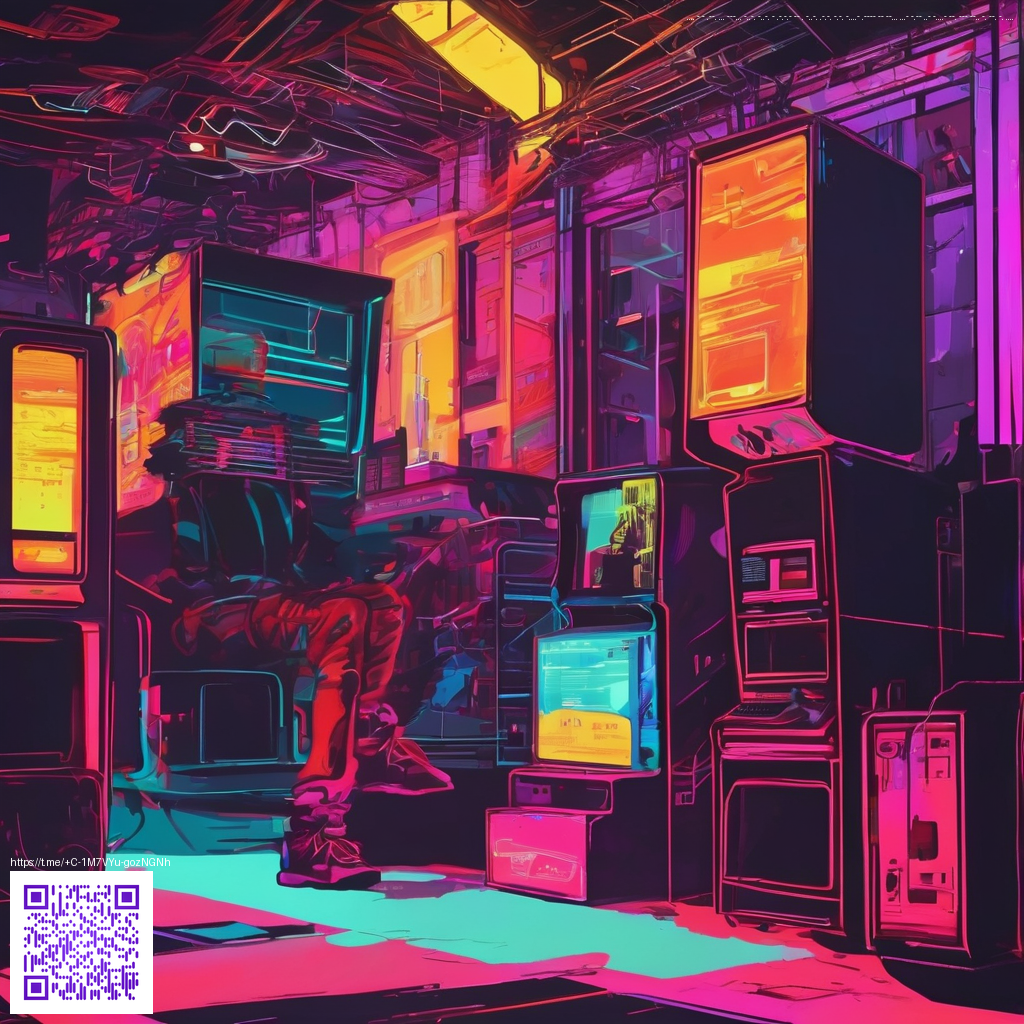
Mangrove Button Bridge Builds Practical Redstone Tips
Bridges in Minecraft can feel alive when you add smart control like a small push button. The mangrove button opens fresh avenues for bridge mechanics because it can mount on floor walls or ceilings and it can face in four directions. This guide dives into how to use this tiny block to craft reversible bridges, hidden passageways, and compact redstone circuits that feel polished in survival and creative builds alike.
Understanding the mangrove button
The mangrove button is a light compact block with interesting placement options. It is floor wall or ceiling friendly, and you can mount it facing north south east or west. When pressed it powers for a brief moment and then releases, making it a classic momentary input for redstone systems. If you break it you typically drop one mangrove button for reuse in another location.
- Placement: floor wall or ceiling
- Facing: north south west east
- Powered state toggles briefly when pressed
- Drops a single mangrove button when mined
- Material is mineable with an axe and sits on mangrove wood neighbors
Bridge design ideas using the button
A retractable bridge is a natural fit for a mangrove button. You can wire a single button to toggle a piston driven deck that slides open and closed. In normal play you press once to extend the bridge and press again to retract by using a latch or a two-press toggle circuit. The three face options give you flexibility for mounting the control panel on the bridge deck, under the bridge, or on a nearby support pillar.
Try a hidden span design where the bridge tiles sit on sticky pistons. Place the mangrove button on the nearby wall so a short redstone pulse lifts the deck, creating an opening on one side and a seamless path on the other. The key is to chain the button into a small monostable circuit so the pulse length is reliable across different bricks and blocks you use for the deck.
Practical wiring and tips for reliable operation
Most players start with a basic pulse using a repeater to stretch the timing. A simple approach is to connect the mangrove button to a sticky piston setup with a few repeaters and a comparator to stabilize the pulse. You can add a brief delay so the deck settles before you can step onto it. For a dual action bridge you may want a toggle mechanism that keeps the bridge extended after a single press and retracts on a second press.
If you prefer simplicity, you can map a two piston bridge where one piston raises the deck while the other lowers a support block to lock the bridge in place. The mangrove button can start the sequence and a short monostable ensures the system resets automatically. Remember to test on both sides of the bridge so you do not trap players mid span when the deck moves.
Aesthetics and building tips
Mangrove wood brings a warm, reddish tone that contrasts nicely with stone or concrete bridge spans. Use mangrove planks for the deck and mix in a few darker stone bricks or polished andesite to give a sturdy feel. For added depth, include guide rails along the sides and light the deck with hidden glowstone or lanterns tucked behind trapdoors. A well lit bridge not only looks good it helps navigation at night and in foggy biomes.
While the button is small the emphasis should be on a clean control surface. Consider a dedicated control panel on a nearby post or wall that explains briefly how the bridge works. Clear labeling and consistent placement help teams coordinate builds on large servers or in community worlds.
Technical tricks and reliability
For seasoned builders, the mangrove button opens a path to more complex systems such as RS latches or T flip flops that turn a single press into a stable extended state. A typical arrangement uses the button as the input to a latch that holds a piston in the raised or lowered position until the next input flip. This gives you a toggle style bridge that you can operate with one finger, even during busy adventures.
Another trick is to run the pulse through a small delay chain so that both ends of a multi piston bridge rise in sync. This prevents parts from catching on blocks as the deck moves. When wiring care is taken to keep redstone dust tidy and out of direct contact with water or non solid blocks you will have fewer misfires during long builds or tours.
Modding culture and community usage
Fans and modders alike tend to experiment with compact input blocks and hidden mechanisms. The mangrove button fits naturally into vanilla redstone workshops yet also pairs well with modded tool sets or texture packs. Communities share circuit diagrams, troubleshooting tips, and showcase bridges that blend function with art. If you enjoy a challenge keep an eye on community builds and tutorials that translate this block into novel mechanisms on larger scales.
Update context and compatibility
Expect ongoing tweaks as the game evolves. The mangrove button is part of the mangrove wood family, expanding placement options and circuit possibilities. With future patches and resource packs, you may see new visual cues or alternative states that broaden how you can signal a deck return or a bridge extension. The core idea remains simple and powerful: a small button can drive a big engineering idea on your next project.
Interested in supporting more hands on guides like this one that celebrate practical redstone and design friendly blocks
Support our Minecraft projects by visiting our donation page and keeping the open community thriving for builders everywhere.
Support Our Minecraft Projects
More from our network
- Pudgy Penguins on Solana bearish on chain trend and thin liquidity
- Lightning Reaver alternate frame art versions compared
- Curiosity Crafter analyzing player engagement across MTG archetypes
- Distant hot star reveals temperature gradients driving evolution
- DeFi regulation demystified navigating compliance challenges