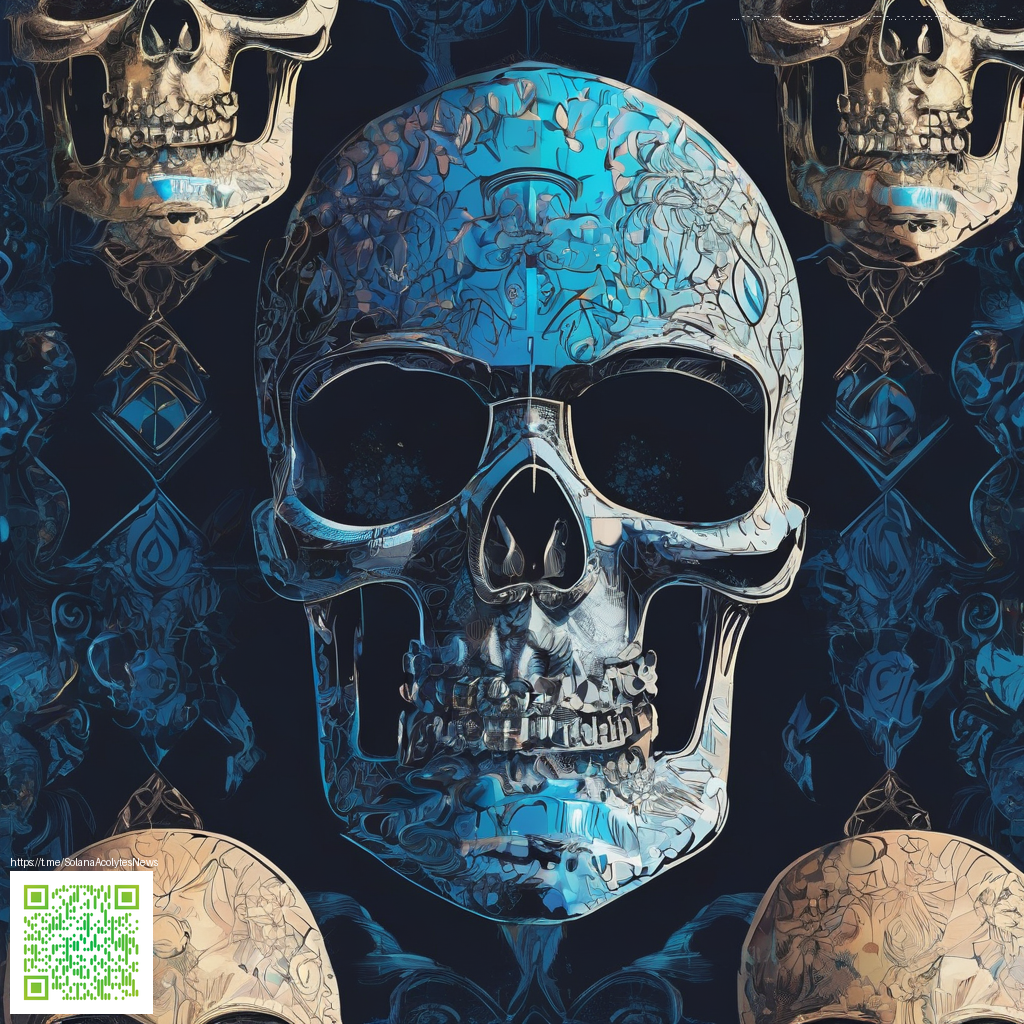
Harnessing Purpur Pillar in mechanical builds
In this guide we explore how the Purpur Pillar block can elevate redstone oriented projects. Purpur Pillar carries a sturdy profile with a compact footprint that makes it ideal as a structural anchor in mechanical builds. Its axis state gives you flexible orientation so you can tailor pillars to your layout without wasting space. If you enjoy clean silhouettes and reliable blocks for frames this pillar deserves a closer look 🧱
Block basics and behavior
The Purpur Pillar has a hardness of 1.5 and a resistance of 6.0 which means it holds up well in vertical towers and busy corridors. When mined with the right tool it drops a Purpur Pillar block and does not crumble under pressure from basic redstone devices. The block is not transparent which helps block stray light from creeping into sensitive spaces in hidden mechanisms. It supports three axis orientations which lets you align columns to your project from any direction.
Understanding the axis states matters when you design multi level frames. Place pillars along the Y axis for strong vertical columns that read clearly in a skyline view. If you lay them along the X or Z axis you can craft low profile frames that guide piston arrays or trapdoors with precise alignment. This makes Purpur Pillars a practical choice for compact multi axis systems where every block counts
Practical build ideas
- Vertical support tower that hides redstone channels inside a column field
- Horizontal ridges that frame pistons or slime block corridors
- Decorative accents in Nether inspired builds that still read as engineering blocks
- Anchors for hidden doors using simple piston mechanisms
- Color coded design by pairing with banners to mark signal paths
Stacking Purpur Pillars creates a robust framework that blocks light but keeps circuits accessible. The pillar pairs nicely with other Purpur family blocks to craft a cohesive tech aesthetic for large builds or compact machines. Its bold silhouette helps you read the structure from a distance while the inner redstone logic stays neatly organized inside the surrounding frame 🧱💎
Tip from builders who love compact machines They rely on axis control to keep redstone rails and piston heads aligned as the project grows
Tips for configuration and tooling
Plan your axis orientation before you start to prevent misalignment. Build a small test rig with pillars in each axis and rotate them to see how signals flow. Remember that Purpur Pillar does not emit light so you may want extra lighting nearby to keep logic areas readable. Consider using glow items or lanterns on adjacent non obstructive blocks to illuminate the workspace
Acquire Purpur Pillars through exploration in the Nether or End city districts. Each block can be mined with a pickaxe and yields a Purpur Pillar drop. Keeping a stack handy helps a lot during long framing sessions where speed matters
Modding perspectives and community use
Modders appreciate the predictability of Purpur Pillar which makes testing redstone concepts straightforward across different worlds. Builders on creative servers use Purpur Pillars to craft modular frames for ambitious machines and prototypes. The block pairs well with the Purpur family to maintain a cohesive look across a complex build
As community projects scale up the Purpur Pillar serves as a reliable skeleton for multi block elevators or wind tunnels. The axis state translates well into blueprints and with patient iteration you can transform a plain pillar into a central piece of your mechanical toolkit
Closing thoughts
Purpur Pillars may not steal the spotlight but they offer dependable shape and a strong presence for mechanical builds. When you plan your axis layout and arrange light blocking thoughtfully they become a quiet backbone for impressive redstone devices. If compact robust machines are your jam this block earns a warm nod 🧱
Support Our Minecraft Projects