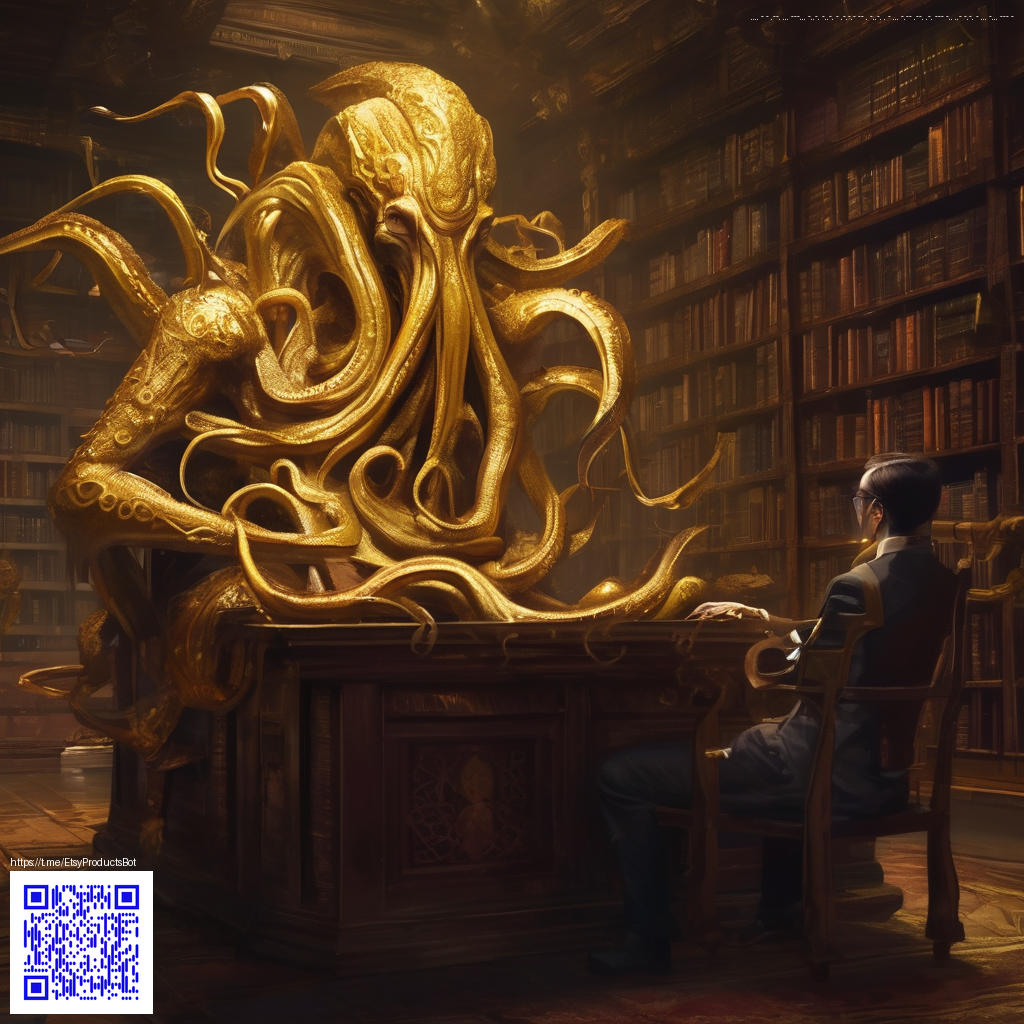
Timelapse Builds with Oak Leaves
Oak leaves bring texture and depth to time lapse projects in Minecraft. Their semi transparent appearance catches light differently as you layer them into a growing structure. This guide explores practical techniques for using this block in dramatic, efficient timelapse builds that stay visually steady during filming.
We will dive into how leaf mechanics influence your shoots, walk through a solid setup plan, and share creative tricks that builders in the community regularly employ to tell a growing story with foliage.
Leaf behavior matters for a reliable timelapse
Oak leaves are a flexible block with a distance state that tracks proximity to logs. A leaf block near a log holds a small distance value and stays put. If the logs drift away or are removed, the distance increases and leaves may decay over time. The persistent flag can be used to lock leaves in place so your timelapse frames remain consistent while you add new layers. Leaves are transparent and do not emit light. They also do not drop items unless you shear them, which is a handy detail when you need a quick cleanup mid shoot.
When planning a large canopy you want to think about where logs will sit and how often you will need to refresh segments. Keeping a sparse log spine near your leaf clusters helps keep the distance values low and reduces the chance of unexpected vanishing leaves mid capture. If you do not want to rely on persistent blocks, a steady workflow of replanting and updating segments can still work but requires tighter shoot timing and more careful world management.
Structured setup for a leafy time lapse
- Plan the canopy in layers to mimic natural growth patterns
- Build a solid log spine to anchor the leaf blocks
- Place oak leaves with a touch of randomness for a natural edge
- Enable the persistent state on key clusters to prevent decay during filming
- Balance density with gaps to preserve visibility for the camera
Workflows and filming tricks
During a timelapse run you can capture growth by adding leaves in staged waves. Start with a light framework and gradually add layers to create the sense of slow growth. Keep lighting consistent so the frames blend cleanly when you render the final video. If you want a wind motion feel, you can subtly stagger portions of the canopy between frames to imply a breeze without moving the entire structure.
For longer projects think about color and texture progression. Oak leaves have a gentle variation that reads as living foliage on camera. Mix in a few denser pockets and thin edges to give the impression of depth. This approach makes the final timelapse read as a healthy, thriving canopy rather than a flat silhouette.
Technical tips for power users
- Use persistent leaves to prevent decay during shoots you may pause and resume
- Keep logs within a few blocks of leaf clusters to maintain low distance values
- Layer leaves in small steps to ease rendering and keep editor timelines manageable
- Pair the canopy with controlled lighting to maintain clear contrast through frames
Modding culture and community creativity
Fellow builders treat oak leaf blocks as a versatile palette for storytelling. Timelapse projects showcase patience and planning, with communities sharing frame by frame progress, tips on leaf density, and clever tricks to simulate seasonal changes. The vibrant culture around vanilla and modded builds thrives on collaboration and the joy of watching a design take shape over time. If you love experimenting with natural forms, oak leaves offer an approachable entry point that scales from simple canopies to elaborate forest scenes. 🧱💎🌲
Related reads
- Mastering Minecraft Villager Breeding Trade Boosting Tips
- Creating Minimalist Productivity Trackers That Actually Work
- How To Reduce Technical Debt In Long Term Projects
- What Is Curve Finance A Clear Beginners Guide To DeFi
- Decoding Character References In Ajani Sunstriker Flavor Text