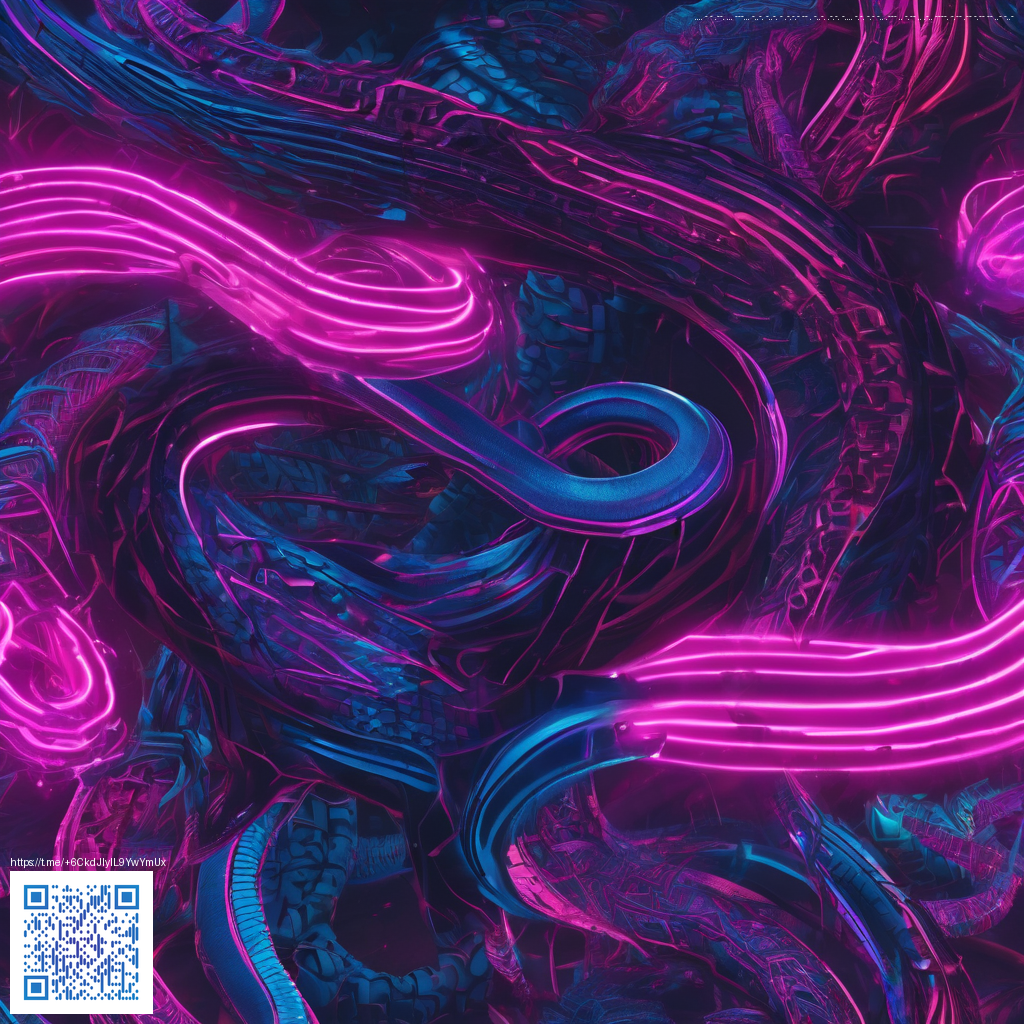
Harnessing an Oak Fence Gate in Automatic Redstone Systems
The oak fence gate is a humble yet mighty workhorse in any automatic build. Its four possible facing directions lets you align it with long hallways and farmed plots with ease. Best of all it can be controlled by redstone power or by a player interaction, which makes it a natural choice for doors, animal pens and modular passageways in compact systems. When you combine this block with a few simple redstone components you can create gates that respond to pressure plates daylight sensors or custom toggles. That flexibility sits at the heart of practical automation in modern Minecraft worlds 🧱💎.
At its core the oak fence gate has a straightforward behavior. It opens when power arrives or when a player right clicks it. It closes when the power is removed or when a player uses it again. This toggle style is ideal for a compact control loop in a base where you want a gate to behave like a door that you can pass through at will but also be integrated into a broader automation plan. The gate also carries a small footprint in redstone layouts because its open state can be detected by careful placement of power sources and timing components. Reading the block data shows four facing options north south east and west and the ability to be placed inside or outside a wall as needed.
Simple concepts for reliable automatic doors
- Direct power control place a redstone line from a button or lever to the gate. The gate will open while power is present and close when power ends. This is the most reliable starting point for a hands on door in a base layout.
- Pressure plate convenience a pressure plate powered line can be used to open the gate whenever a player or animal steps on it. Add a short redstone delay using a repeater so the gate closes after the space clears.
- Hidden in a wall use the in_wall state to place the mechanism inside a wall. This keeps your redstone clean and preserves the aesthetic of stone and wood farms alike.
- Orientation matters pick the gate facing toward the interior of your enclosure for smooth animal movement or toward a corridor for quick pass throughs. A consistent facing direction helps with wiring patterns and future upgrades.
Building patterns that scale
For a compact animal pen you can set up a single gate with a pressure plate on the outer path. The gate opens as you approach and closes after you pass through. In a longer corridor you can line up multiple gates with spare space between them so you can create switchbacks that keep traffic flowing while still offering precise control. If you want to hide the wiring you can tuck lines behind walls and use the in_wall capability to conceal them while keeping the gate responsive. This approach balances form and function in a way that is very satisfying to designers who love clean builds 🧱.
Practical tips for robust automation
- Plan your power source a stable generator such as a daylight sensor or a small clock can drive gates in a timed sequence without overloading the line. Keep your power sources compact and easy to adjust so future tweaks stay simple.
- Use repeaters for timing a short delay helps ensure doors close after you pass rather than closing too early. This is especially handy in busy farms or transit routes.
- Test under load run the gate through several opening cycles in quick succession to verify reliability when multiple players are nearby. A little extra resistance in the wiring can prevent misfires in busy bases.
- Think about aesthetics fence gates pair nicely with oak fences and planks. A consistent wood palette makes a functional build feel intentional and polished.
Small parts big impact a fence gate used in a smart way can turn a plain corridor into a reliable automated artery of your base
Common issues and quick fixes
If the gate looks like it responds but then stays open or refuses to open check the power source and ensure the line does not have a short. A misaligned facing direction can make the gate seem stuck when the redstone line is perfectly functional. If you hide wiring behind a wall verify that the powered state travels cleanly to the gate rather than feeding into a nearby block that blocks the signal. In most cases a quick rewire and a tiny extra repeater solve the problem.
Beyond doors you can imagine the oak fence gate as a modular element in more elaborate machines. It can be combined with vertical pistons to create a retracting passage a loop that opens multiple gates in sequence or a compact vault style entrance for valuable items. The versatility of this block shines when you set it as a hinge point in larger systems that emphasize reliability and ease of use. The gold standard is a layout that you can copy across builds with minimal changes and still achieve consistent behavior across world zones 🧭.
As you explore automation you may enjoy seeing how communities share designs and ideas. The oak fence gate offers a familiar physical interface that makes sharing practical blueprints easy. Practical automation requires a balance of clarity and craftsmanship and this block helps you strike that balance with minimal fuss. Whether you are building a rustic farm or a sleek modern base the gate can be both functional cog and visual accent in your redstone engine room.
Remember that every project benefits from documentation and testing. Take notes about how your gate is wired where the power sources sit and how the facing direction affects traffic flow. A little record keeping makes future upgrades simpler and keeps your world approachable for friends and fellow builders who value clean, repeatable designs.
With these ideas in mind you are ready to experiment. Start with a single gate in a small enclosure and gradually extend your system as you gain confidence. The oak fence gate is a small block with big potential and that is what makes it such a favorite among builders who love practical, robust automation.
Want to support more projects like this and help keep the Minecraft community thriving
Support Our Minecraft ProjectsMore from our network
- Deckbuilding secrets sideboarding with a merias outrider
- unlocking advanced keyword research techniques for seo success
- blue white giant reveals magnitude system across twenty thousand light years
- orcish paratroopers mtg art traditional vs digital
- how heads up displays evolved from cockpits to augmented reality